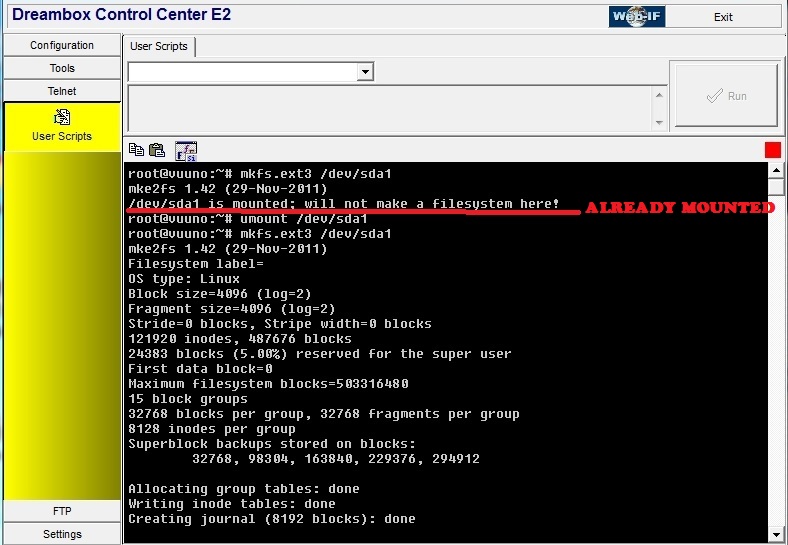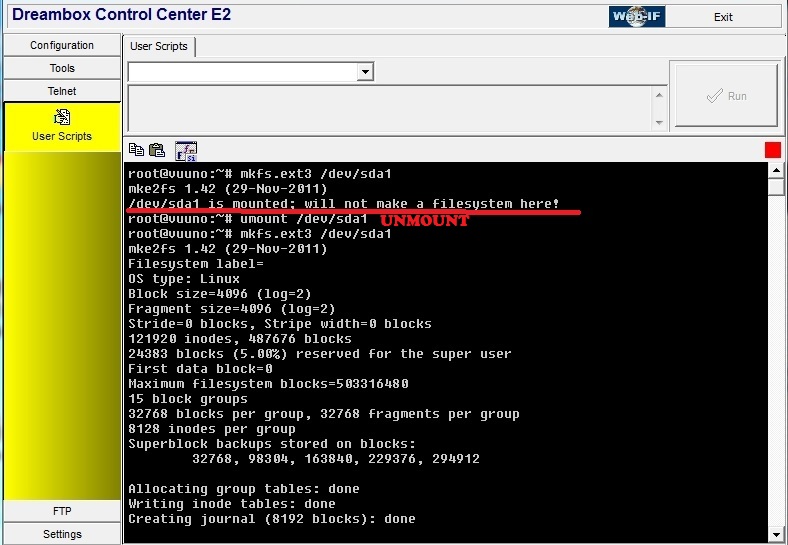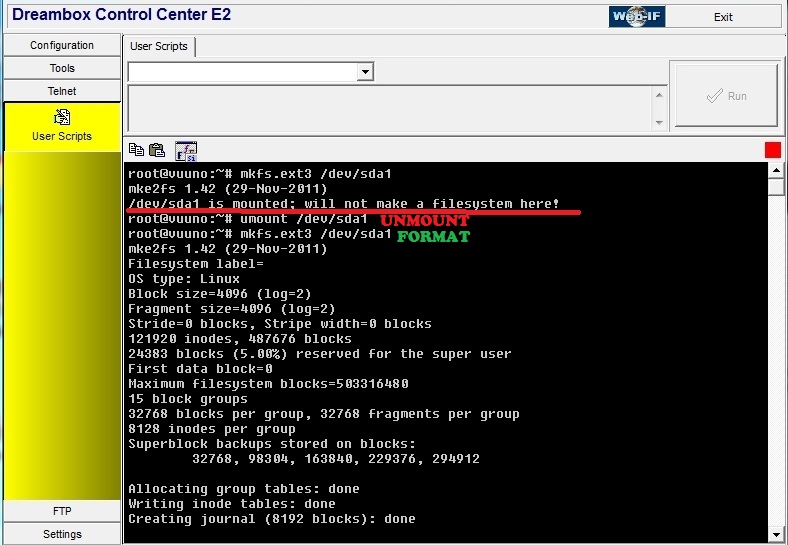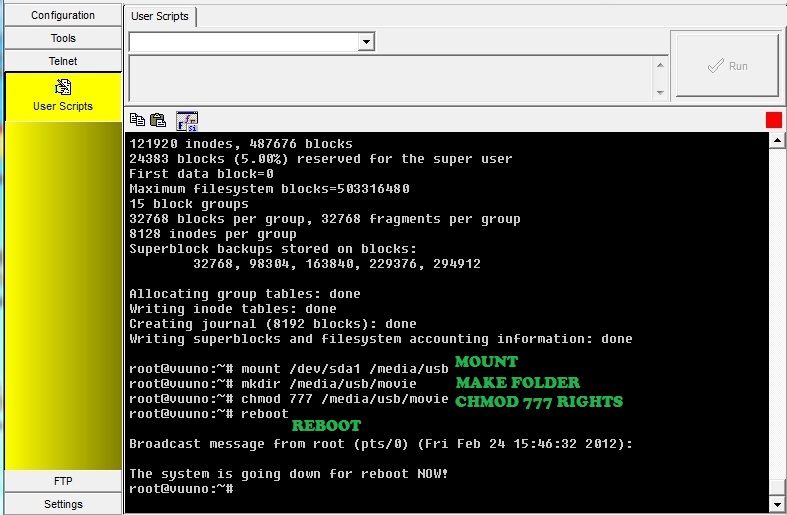I installed a 500gb hard disk and this gave me a problem. It didn't show up in the devices list and so I couldn't mount it.
I typed :-
fdisk -l
This listed the hard disk and reported it had no partition table. Hence the reason the VU+ doesn't see the drive.
Next I made a partition and formatted it.
I typed :-
fdisk /dev/sda
then I typed :-
w
(write new partition table and exit)
Lastly I typed :-
mkfs.ext3 /dev/sda
Once this was completed I restarted the box and now it showed in the devices list. I selected /media/hdd as it's mount point.