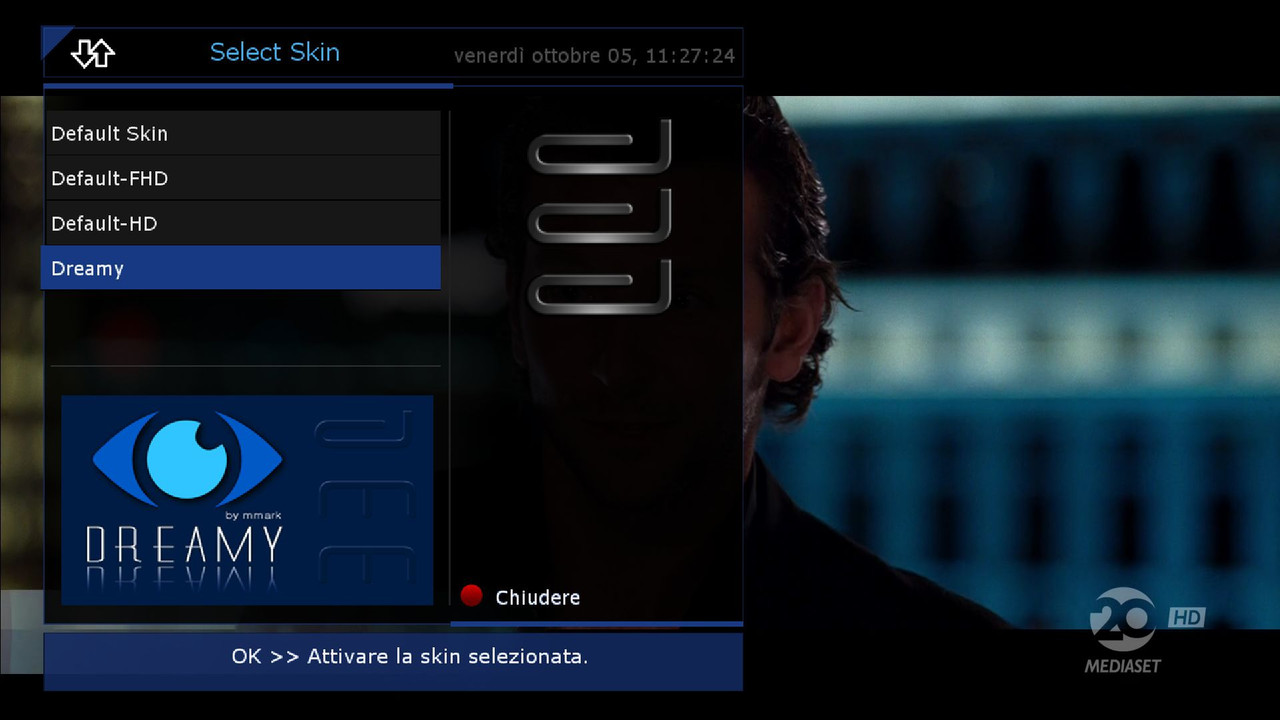Update Image 6.6 OE2.5 dm920
---------------------------
Download enigma2-full-cam-oscam-11399
if you do not start oscam
enter the panel and download only the bin file
enigma2-cam-only-bin-oscam11399
--------------------------------------
Download oscam
Exit the panel
Return and activate the oscam
------------------------------------
config oscam Ncam
var/tuxbox/config/OScam
var/tuxbox/config/Ncam
------------------------------
Download settings from the menu-Plugin-or the blue button
DemonSetting
-------------------------
Date: 2018-03-15 11:27:48.723912
Distro: opendreambox 2.5.0
Drivers: 3.14-1.17-dm900-20180222-r0.0
Enigma2: 4.3.1r25-r0.1
Kernel: kernel-image-3.14-1.17-dm900, kernel-image-zimage, kernel-image-zimage-3.14-1.17-dm900 3.14-r0.1
MD5: 3c48c48fdf85929c5ef47f0696da0c92
http://www.demonisat.info/demo….php?dir=Image-oe2.5/920/
Machine: Dreambox DM900
SHA256: 3739612a803ea459d57e088e350adae567d50dcfcb6cc55894 014ef3dd641e59