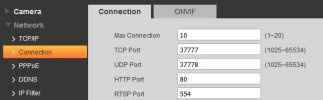anyone of you got experience to set up to veiw home cctv on their enigma 2 box?
I have tried this guide but not success:?:
1. first of all I found the RTSP port that my IP camera uses.
The RTSP port my camera uses is 554.
2. test the RTSP stream. Open VLC player. Media>Open Network Stream...
enter the line below replacing username, password, ipcameraIP and RTSP-port with your own..
Code:
here is my line
Code:
now at this stage the stream work 100% on pc vlc player.
3.NOTE: I will be adding the stream to the Favourites Bouquets, by going to /etc/enigma2. find and open the file
Code
4. Now I have added camera's RTSP stream like below to the "userbouquet.favourites.tv" file,
This time I have to replaced colon “:” in the RTSP linkI used in VLC player with %3a
Heres an example
My link:
#SERVICE 4097:0:0:0:0:0:0:0:0:0:rtsp%3a//admin%3apassword@192.168.0.10%3a554
#DESCRIPTION Home IPCAM
5. Reboot enigma box
when I went to favourite box and open the channel it stay black screen
I also forword port 554 in my router but still no joy
can any one please help me set it up?
i must be doing something wrong!!!