you can find in our repository our new version SDG8 for octagon sf8008 , including multiboot support
Use the image with the date 20200408 and latest
New kernel and drivers have been added into the software, where the receivers flash is splitted into 4 partitions, so you don't need an sd card to use multiboot.
* important clarifications
important 1
due to the changes that exist, but will also be made on your device, it is necessary to install the software on scratch, using a usb stick (and not through the internal installer).
for those who don't remember,
. download the software (the full version and not the multiboot), decompress it and transfer the content to a usb stick formatted in fat32. (inside you must have 4 .bin files)
.power off the receiver from the power switch and plug the stick on usb 3.0 port
. press the standby button on the receiver and turn on the power switch (hold down until the "updt" appears)
.in the display that appears, select "Flash Programming"
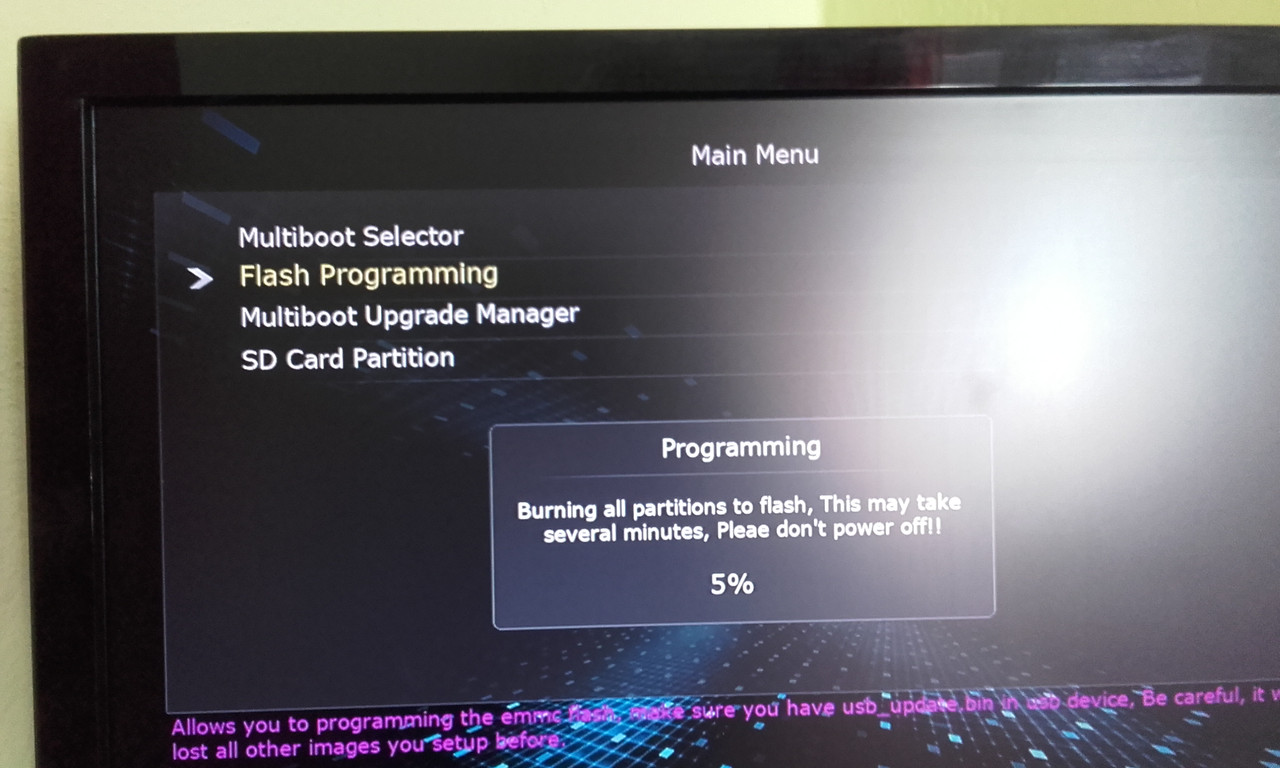
once the process is complete, you can restore settings channels, re-add add-ons etc ...
.now you also have 3 more slot, to install the image of your choice ...
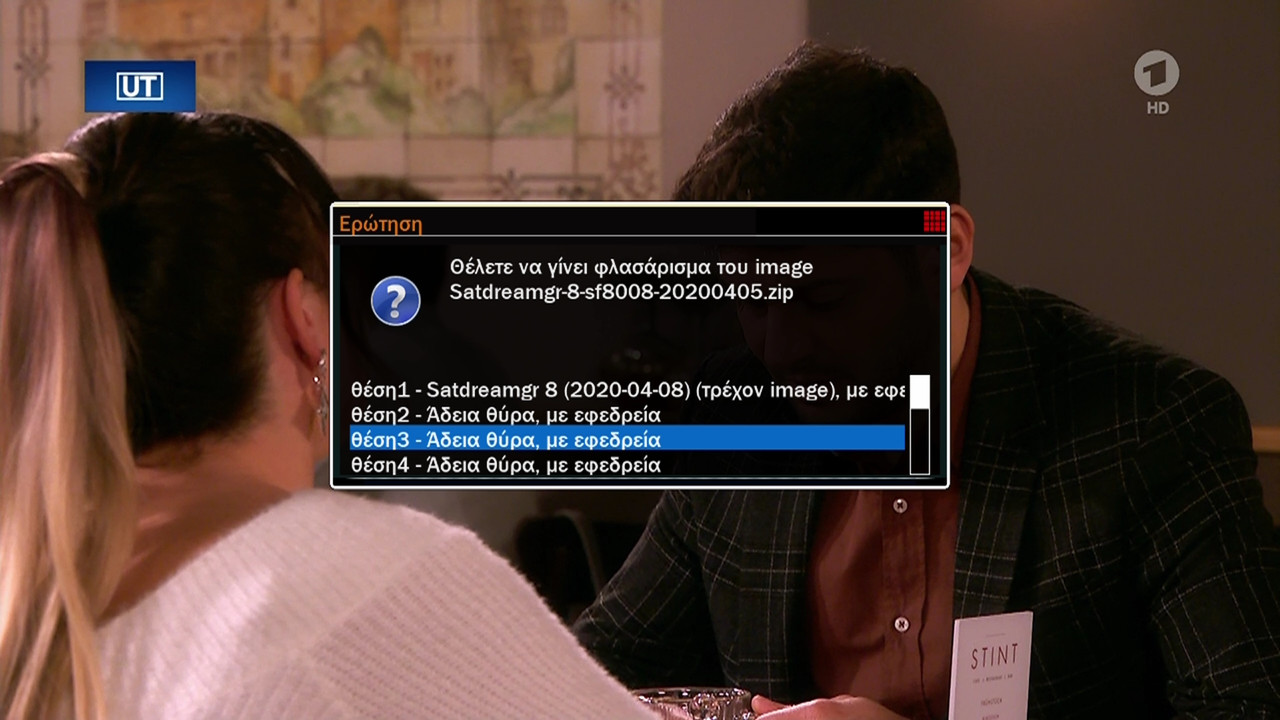
important 2
The mode of operation of multiboot is the same for most receivers on the market (eg edision, zgemma, etc.), but it is new / modified for sf8008. In practice, this means that at present the software of the other teams is not yet compatible, but it will be soon, when the other teams upgrade to the new type of multiboot.




