I can't blind scan
- eskeengin
- Thread is marked as Resolved.
-
-
It is normal for the channel to freeze when you have 0% signal (SNR 0%). Blindscan has nothing to do with it. Have you started scanning with blindscan (see screenshot). Do you even have it in Setup > Reception > Blindscan. You must have the Putty tool to be able to connect to telnet. Install putty.exe (the SSH and Telnet client itself) on your PC. Have you created a password in Setup > Network > Password Settings so that you can connect to some of the FTP tools that you will need. You must first master and learn some things about the image you are using.
-
putty is not connecting, help please
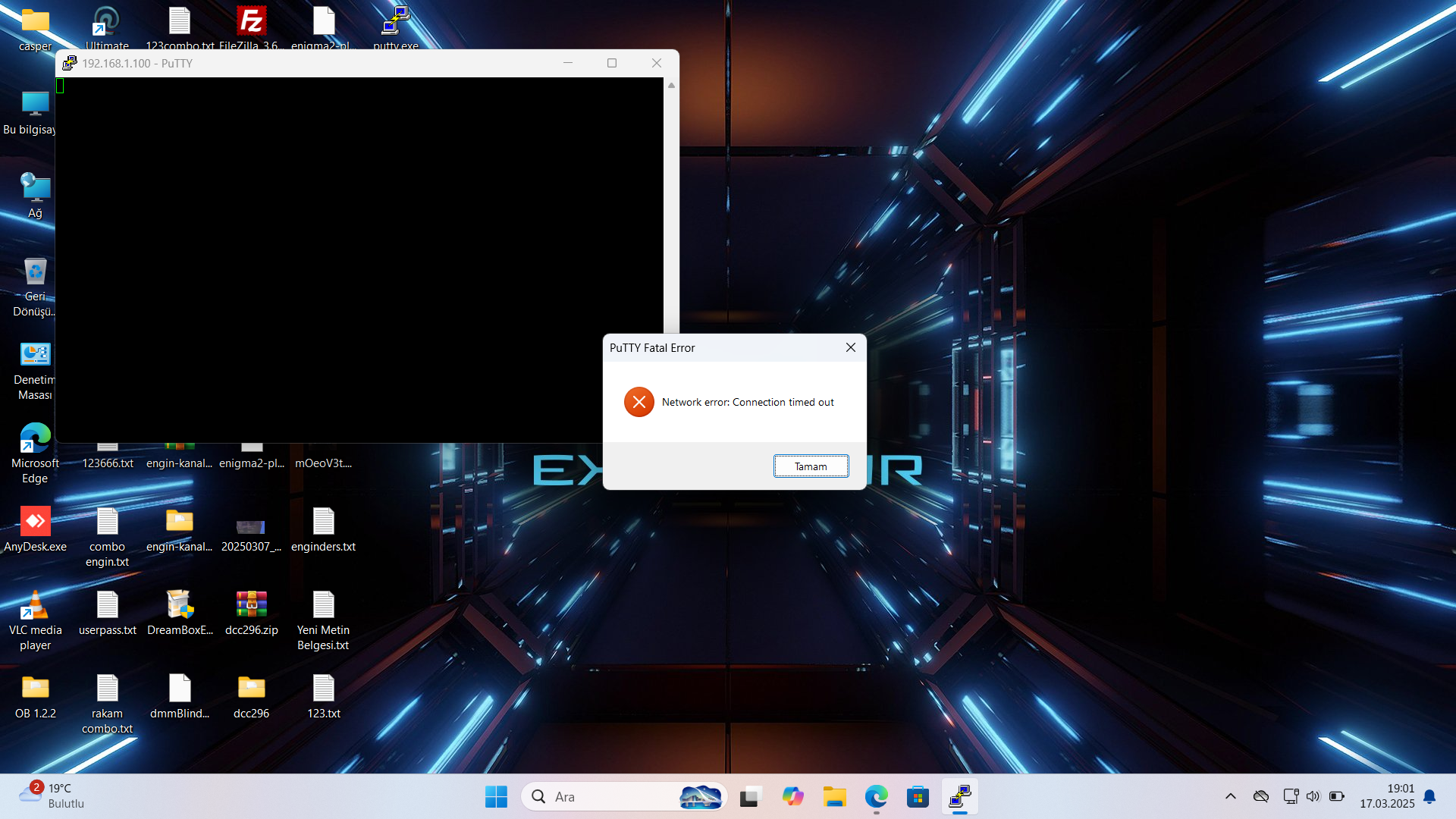
friends are not possible
-
When you open Putty, enter the IP address of your box in the empty field (Host name or IP address). Then go to Connection type > Other > Open. Then it will open and ask you for a login and enter root. You also have to enter a password, but you have to solve that in the box as I wrote in the network settings. You have to learn that because you will need it. I want to help you and be patient.There are questions about Putty here and on the forum, so read them.
-
-
Instead of using putty go to openwebif in your internet browser, by typing the ip address of the zgemma then pressing enter.
Choose "Terminal" from the left panel, then run the commands Enosat provided in post #11.
-
-
master G Can you please write the master command?
It`s in post #11. Please follow the instructions we`ve already provided.
-
Let's say I wrote it, can you please explain how to do it in detail?
-
pasted-from-clipboard.png
login: root
password: whatever you set as password
run the commands:opkg update
opkg list | grep blindscan
Show us the terminal output after running the commands.
-
-
If there are two master openwebif, how can I delete one in open webif settings?
None of that makes any sense to me. Please show us with screenshots or explain in detail so we can assist you the best way possible.
-
https://resimlink.com/mqaAysJjn https://resimlink.com/MVsfDS
Master, I want to remove two of them.
openwebif not working
-
Write your IP address on the website of your receiver and open openwebinf, press terminal and write as master G wrote to you root and your password and then run the commands:
opkg update
opkg list | grep blindscan
Have you tried writing your IP address on the website?
Do you have contact with your receiver via ftp?
-
no unfortunately
-
I don't understand how you don't have contact with the receiver. How did you insert your software into your receiver?
-
Please show us with screenshots
there is no chance to see screenshots of him, as an example I will quote two of the many threads that exist of him with the same questions
if you find something G please show me
all the ''doors'' are closed for him as you will see.....patience has limits mate
 Foren-ÜbersichtopenATV Forum: Austausch über DVB, OpenATV-Images, Receiver-Konfigurationen, TV-Optimierung und Support. Treten Sie der Community bei!www.opena.tv
Foren-ÜbersichtopenATV Forum: Austausch über DVB, OpenATV-Images, Receiver-Konfigurationen, TV-Optimierung und Support. Treten Sie der Community bei!www.opena.tv blind scan no files - Page 3 - [EN] Enduser supportPage 3 of 3 - blind scan no files - posted in [EN] Enduser support: Why everyone asking for openatv in openpli forum...? I dont get it.forums.openpli.org
blind scan no files - Page 3 - [EN] Enduser supportPage 3 of 3 - blind scan no files - posted in [EN] Enduser support: Why everyone asking for openatv in openpli forum...? I dont get it.forums.openpli.org -
Menu > Information > About
Here you`ll find the ip address of the Zgemma.
Copy and paste the ip address into a web browser like Chrome, firefox etc, then press enter.
This is OpenWebif where you will find Terminal. DO NOT be looking for it in the plugins menu.
-
It doesn't work, I can't log in
-
I don't know, but did you create your own password in your receiver?
Create your own password in the receiver and then do as Master G told you how to do it.
Zgemma H11S Support Forum - Linux Enigma2 DVB-S2X 4K UHD Quad Core Satellite & IPTV Box
![]()
Participate now!
Don’t have an account yet? Register yourself now and be a part of our community!



