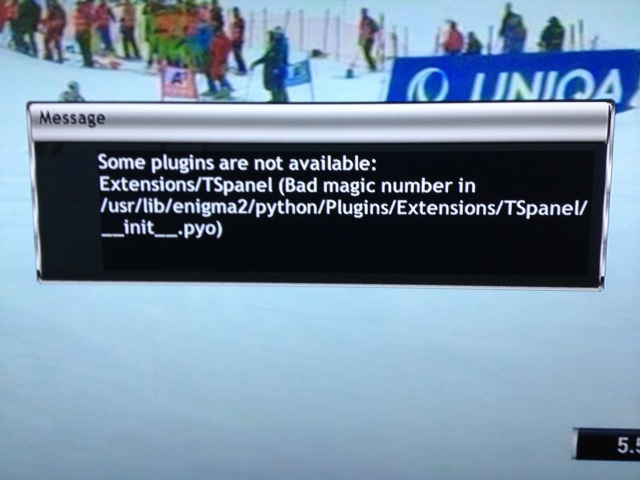Hello people :glenv:
i'm a newbie about CCcam so i'm need a little know how.
I want istall CCcam, my dreambox 7020 hd is for now with original image.
The step that i think that i must do are:
- Istall dream elite 4.0
- Istall extra url
- istall CCcam
But for the last checkpoint i don't how to do.
The other points are exactly?
Can you help me about point 3 step by step?
Thx all