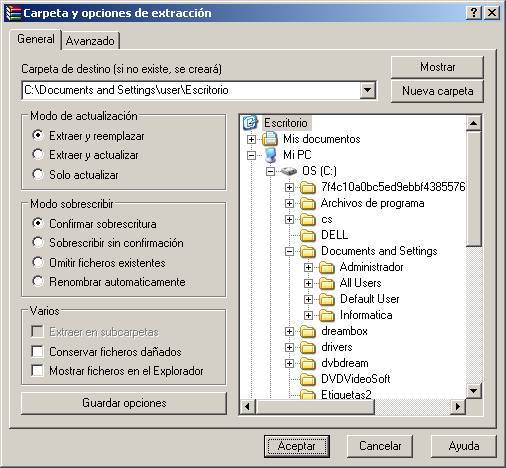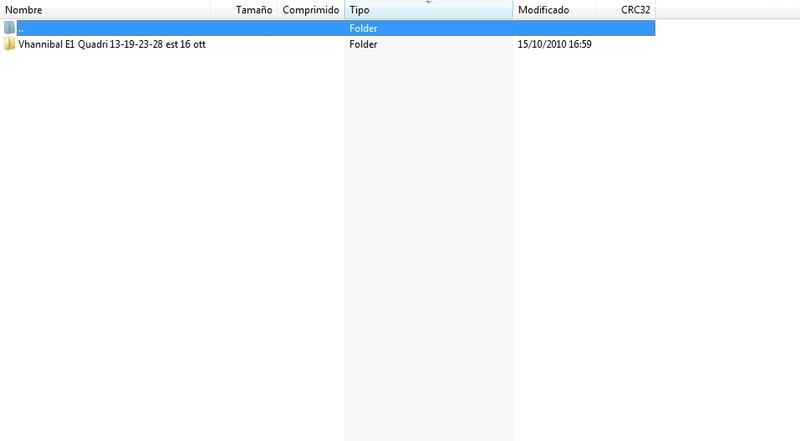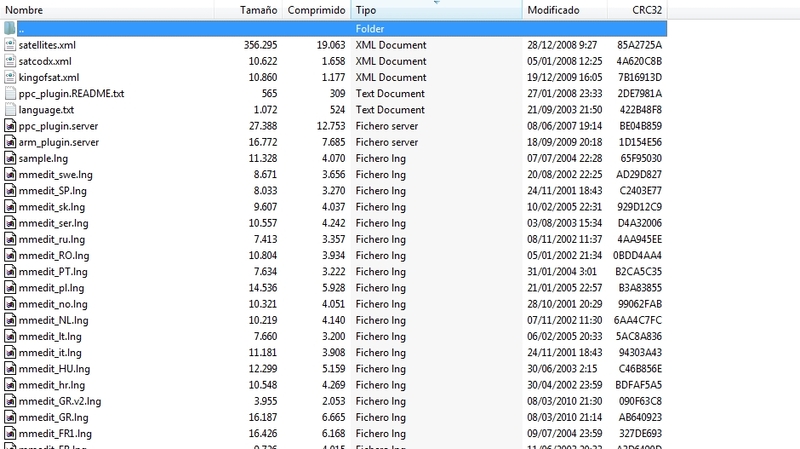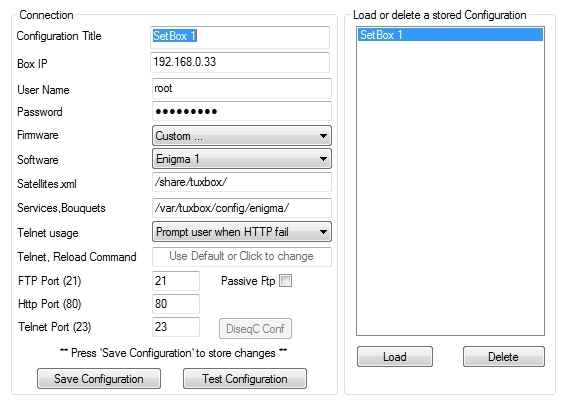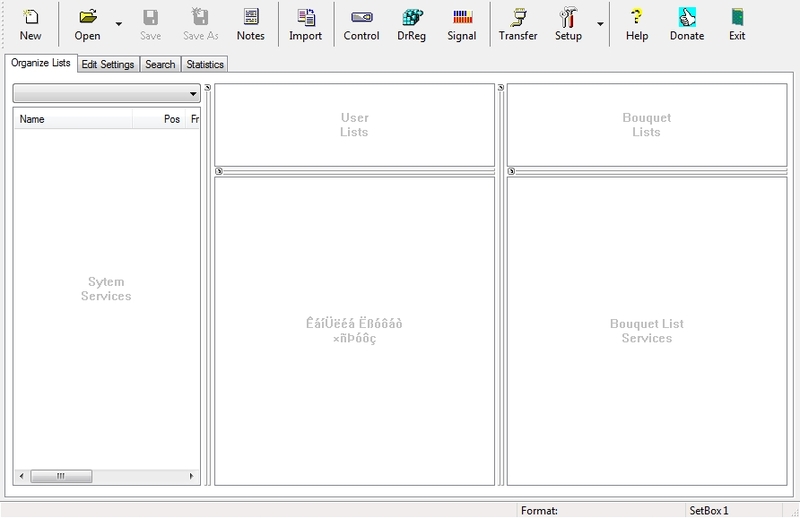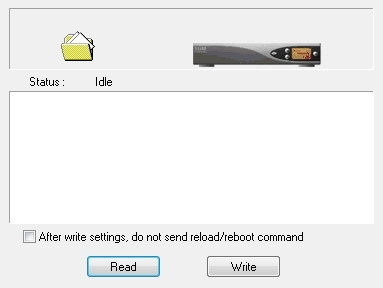As we know , every now and then channels and frequencies change.
I have used vhannibal as an example but you can apply this to just about all setting,channel lists,bouquets ,etc..
FIRST: we download the latest update of channels from Sarai reindirizzato automaticamente sul nuovo sito
we choose which suits us best,
bear in mind if it is E1 or E2
SECOND: then we download dreamset from Dreamset Settings Editor.
THIRD: we have to know the IP of our reciever.
FOURTH: these files are usually in RAR format,so we have to open them in the same folder( usually a new folder in your desktop or reciever folder)
FIFTH: we open dreamset,once open we go to SETUP.
This is where we configure to access our reciever.
we modify the IP to the used IP for our reciever.
user name:root (default)
password:whichever pass you have in your reciever.
Then we press "save configuration".
If everything is correct we press "TEST CONFIGURATION" and everything should be OK.
If not ,start from the beginning again.
SIXTH: to upload the updated channels list via dreamset.
we press "OPEN"
we find and open where we have our channel list saved.
we see them loaded in dreamset,now we have to upload them to our reciever.
SEVENTH: we now press "Transfer" then "write" ,depending on which
list we are uploading could take a few minutes.
And that?s it,we should have our channels list ready to use..
its easy to follow...
?Any problems?? that?s what the forum is for,,please don?t ask in the chat as we all want to learn more!!!!