Barry allen was designed first to work with dm7025 thereafter redevloped to work with dm800,8000 and 500hd
Barry allen has one main function and summarized by its capability to create multiboot in external device and installation of images by using simple remote control buttons.Later many functions added to barry allen and some describe it as image in image so many image teams do not like it
when we say external flash we mean all external storage devices can be attached to dreambox like usb flash memory,harddisk(HDD) and combact flah(Cf)

In the following steps i will describe how to install Barry allen on USB flash memory and although Barry allen can be installed in other devices i do not advice to install in HDD
1-First of all we have to do fat or ext fat format of good read/write USB flash and can accept linux partions
2- After usb flash attached we download latest barry allen release Barry allen latest versions
Methods of barry allen installation
Barry allen file is ipk file and there are three methods to install barry allen as any other ipk file
Howto:Enigma2 dreambox ipk files installation
after complete installation we restrt enigma2 and if the installation succeeded the Bary allen will appear in plugins menu
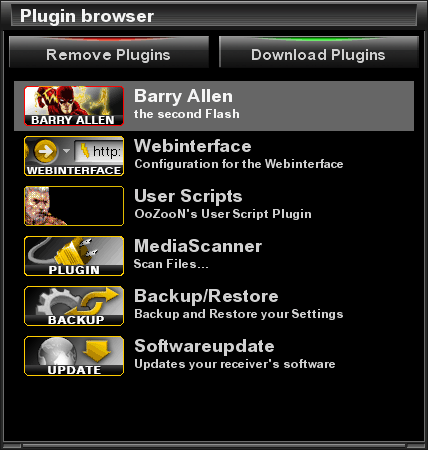
Installation of images to multiboot
We open barry allen from plugin browser and we see many menu items,i will explain how to install images to multiboot and leave the rest of items to you to discover various functions done by this fantastic plugin
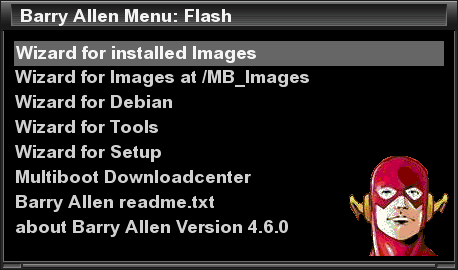
first copy your image with extension nfi to /mb_images by software dcc or any ftp program thereafter follow the demonstration
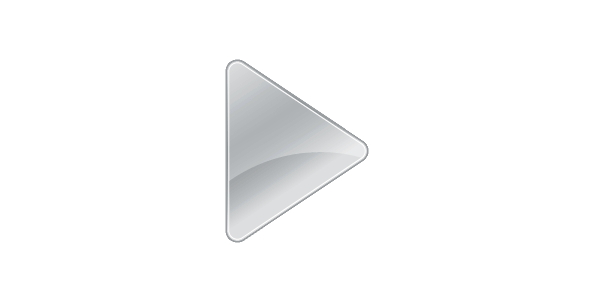
barry allen opens special folder in dreambox media/ba/ba/ contains all installed images
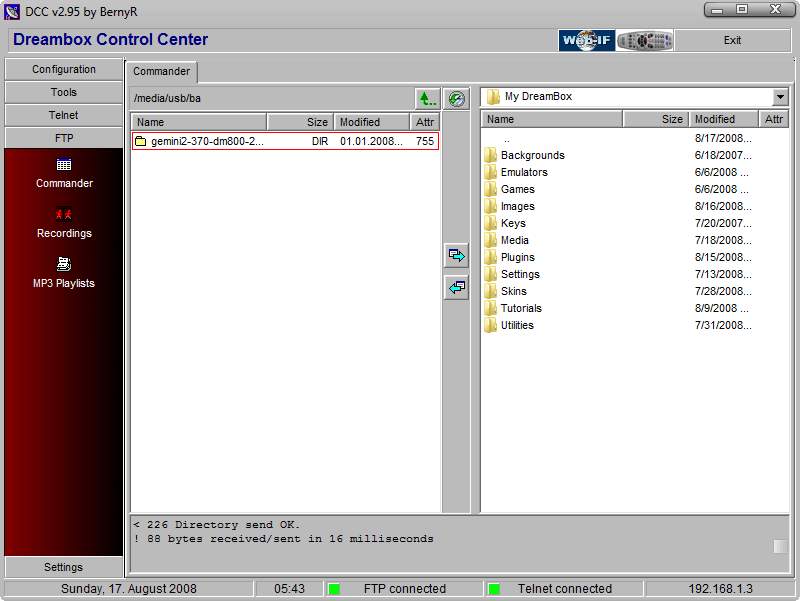
Booting from external flash image
There are two ways to boot from exteranl flash image either from Barry allen menu
select installed image for booting -then we select the image for booting
or reboot your dreambox and from the barry allen menu which appear early in reboot we select the image
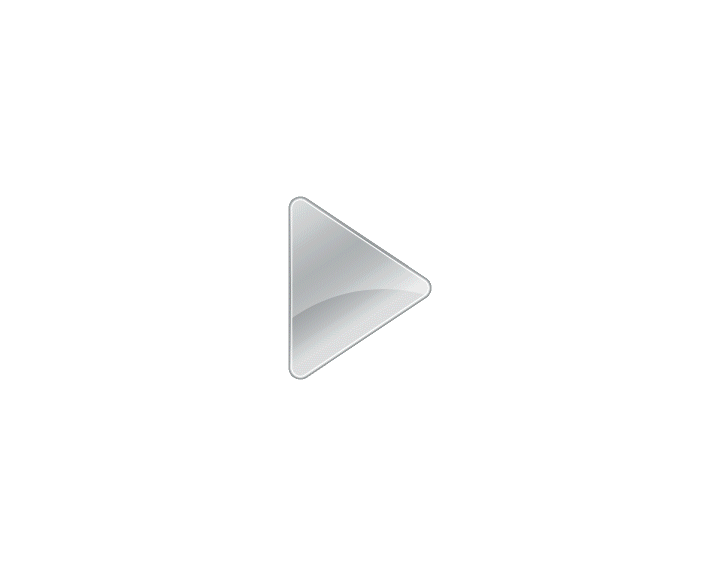
Control of multiboot images
you can install,delete installed image,backup installed image and show information about images from the barry allen menu
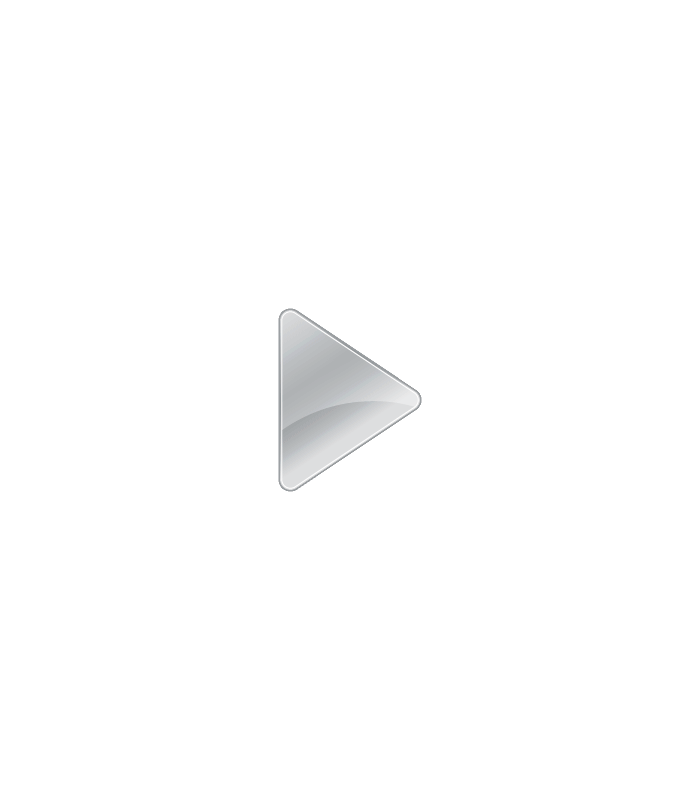
Note: when rename multiboot image better to keep the name short and less than 40 characters and no spaces
Barry allen webinterface
we can control installed image by pc through Barry Allen Web Interface
just enter your dreambox in internet explorer and followed by barryallen
http://xxx.xxx.x.xxx/barryallen
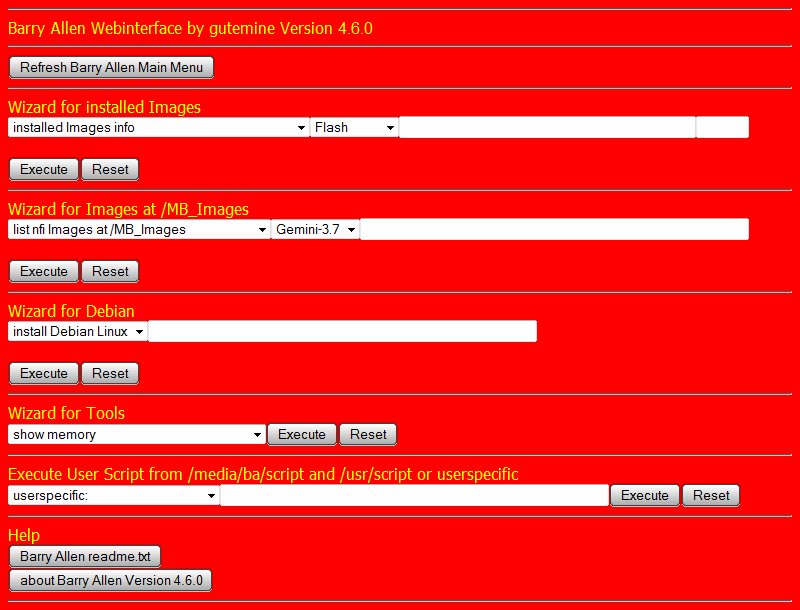
How to remove barry allen
by telnet command
cd /
ipkg remove enigma2-plugin-extensions-barryallen
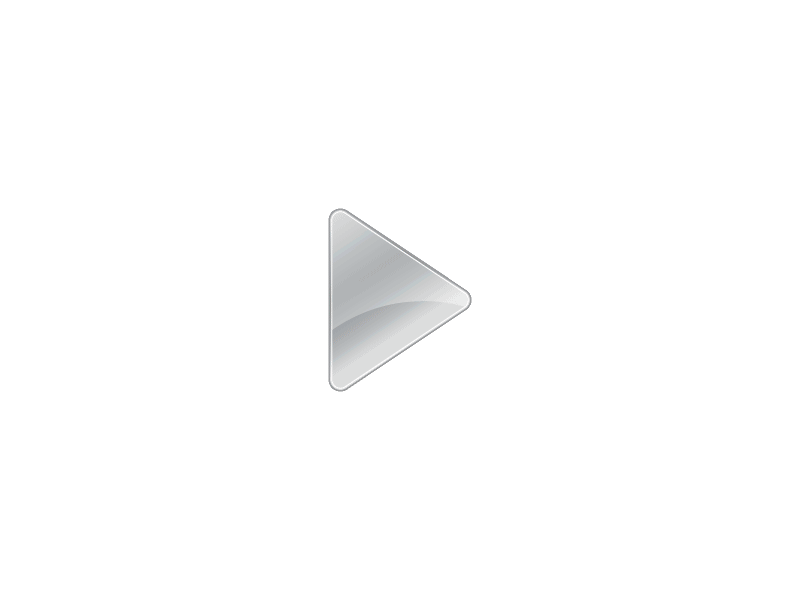
Barry allen and remote control
sometimes we have to choose the correct settings to make barry allen respond to remote control
event0/1 with dm800 and 7025
event2 with dm8000
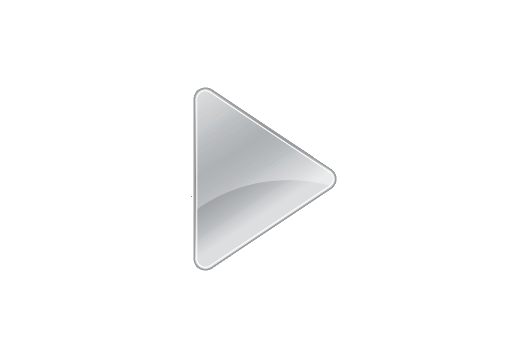
how we can change barry allen background image
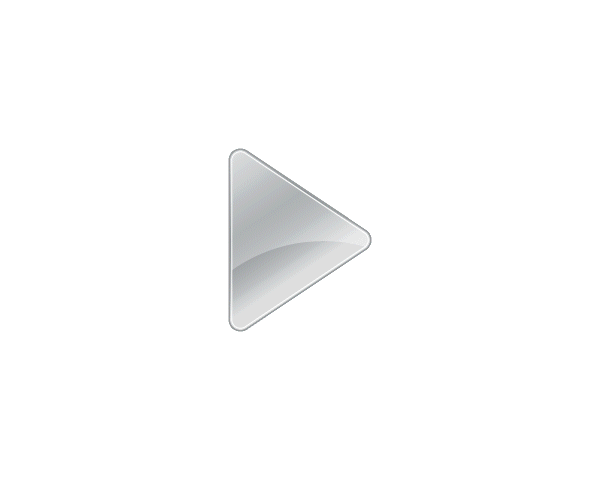
if the color of background are not clear we can fix it
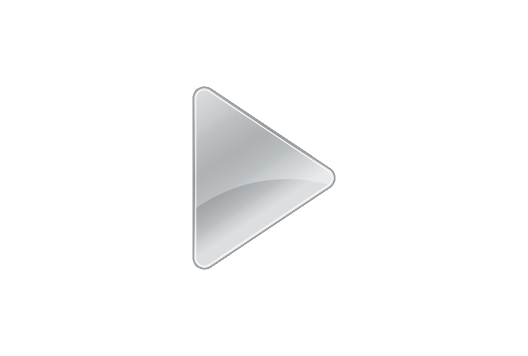
Credits to mfaraj57 & Tunisiasat for this guide.



