Peace, mercy and blessings of God
we will look on the method of unpack and repack of the nfi Dreambox images via nfidump which holds version 0.4.1 and Linux environment(like ubuntu...). method works on all models of Dreambox(dm500hd,dm800,dm800se). course unpack and repack image be on root.Greetings from your brother Marwen
Note:Scripts prepared by marwen
Open a terminal window and paste the following commands:
Creating a working directory:
Change into the working directory:
Now not close the Terminal then press Alt+F2 from the keyboard and do the following:
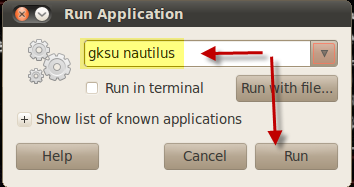
Copy and Paste scripts for unpack and repack to the folder E2 and make chmod 755:
Rename your nfi image dreambox to original.nfi and paste it to the folder E2.
with the Terminal window paste the following commands:
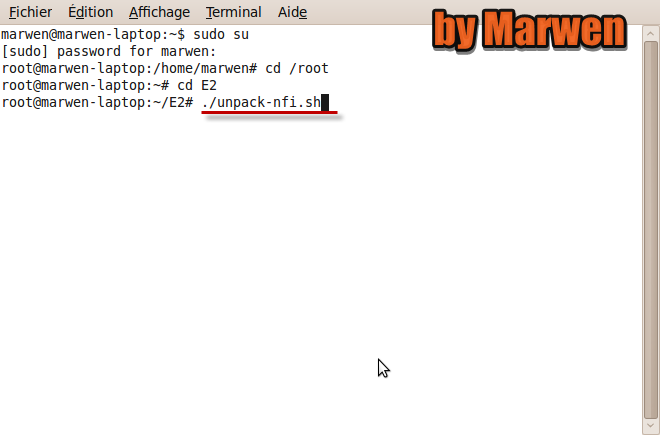
image nfi unpacked:
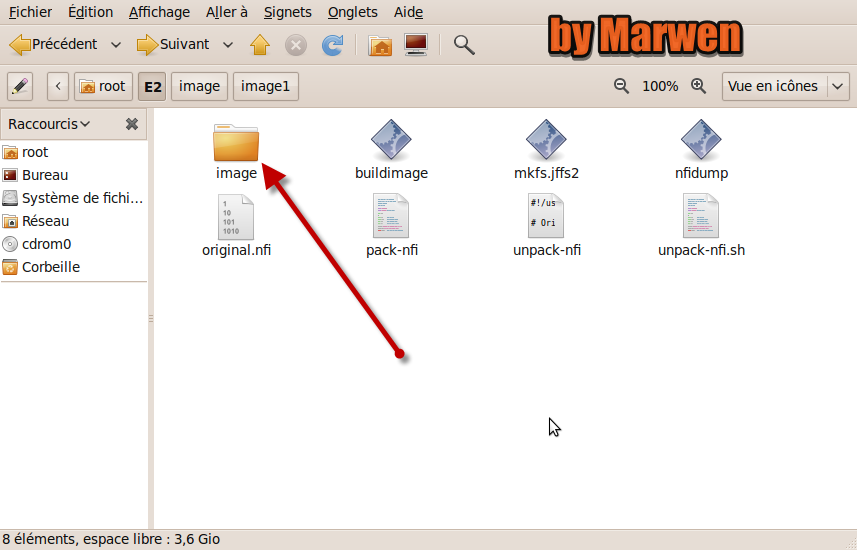
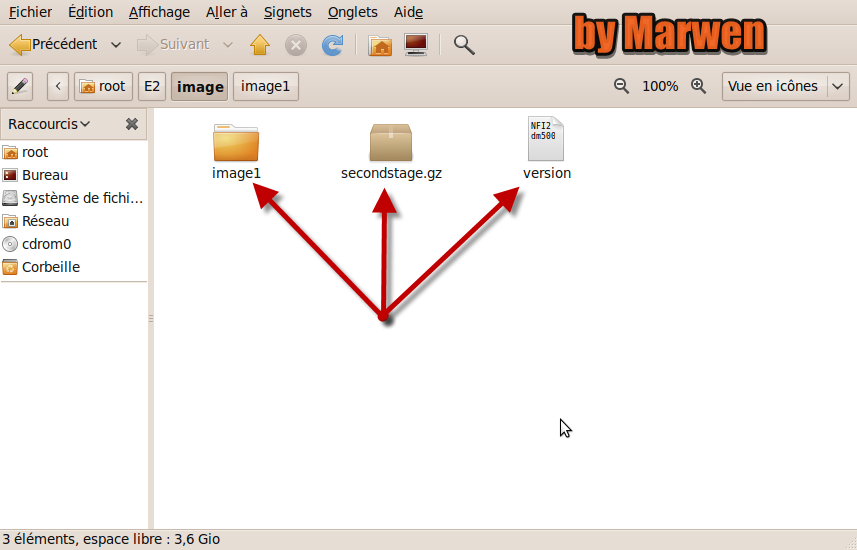
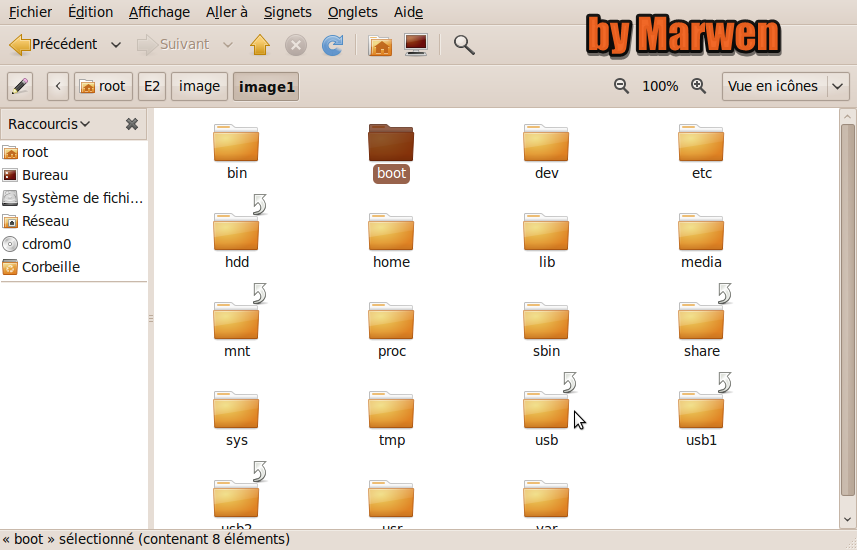
Now Finally you can make modifications to your image nfi and repack it. The New image is named new-nfi.nfi:
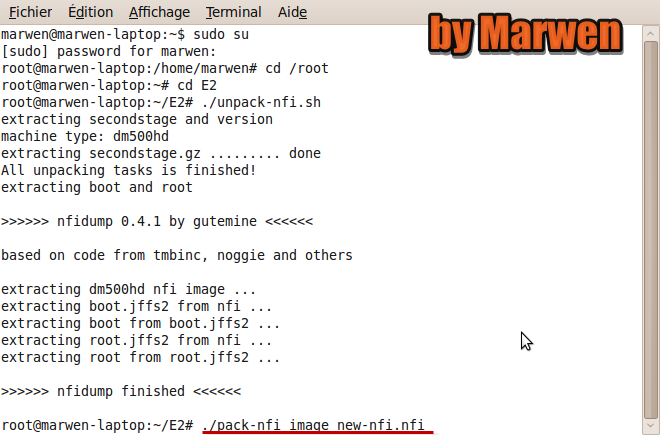
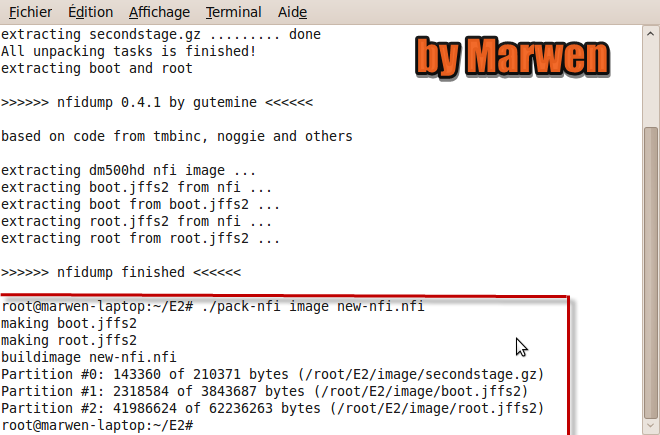
Now move the New image from E2 folder to Desktop:



