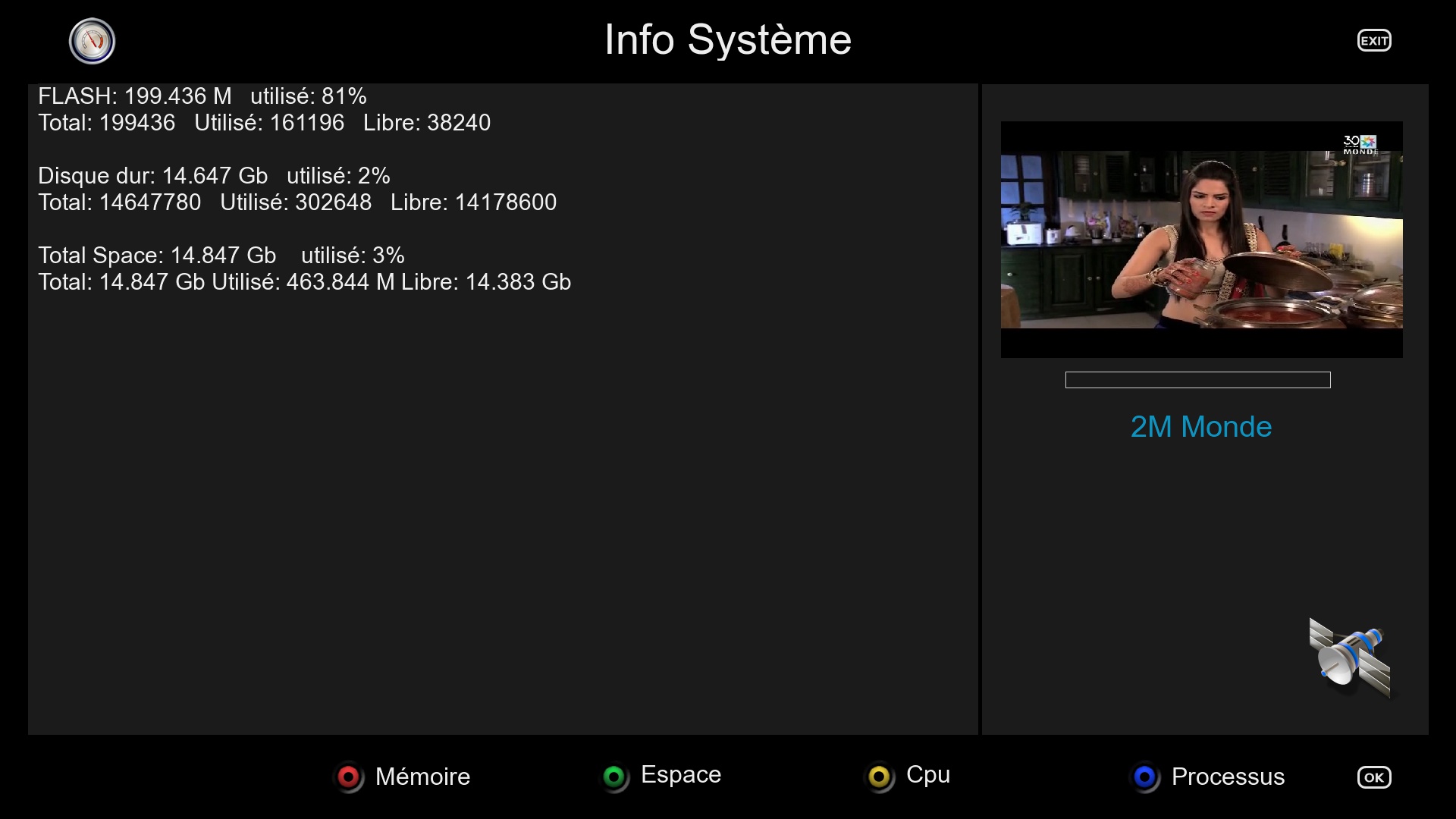I am wondering if there is a problem with Open-ATV's feeds or repositories just at the moment, as I am seeing a number of issues of this sort...........
[How To] Install an ipk file on any enigma2 receiver
- master G
- Thread is marked as Resolved.
There are 32 replies in this Thread which was already clicked 166,770 times. The last Post () by vuplusadict89.
-
-
No, I think it was a badly recognized device (CPU / architecture) because the installation script ended in error ("exit 1"). I haven't studied this bash script in this IPK package, but there is also the error message "Emu is not supported" (which I explain that no suitable CPU or suitable architecture was found).
The chipset recognition is quite problematic, as some manufacturers state different data and under another item (somebody mentions mipsel, someone mips, someone mips32el, etc.) - as example only. There is also a "/usr/lib/enigma2/python/BoxBrandingTest.py" script for recognition, but I also find it inappropriate.
This Python script is run from the bash script, when the OPKG manager is called with an installation argument. The script is in the Enigma / Python root and is used during the installation of IPK softcam packages. In my opinion, this type of chipset detection is not the perfect way because there are always some new derivations of the chipset architecture.
Universal IPK packages for softcams are not reliable due to incorrect chipset / CPU detection in the set top box.
I think the best way to install is manual. At that time, you know exactly where it is, how it works properly, where the error occurred, etc. . Find the exact information on your set top box on the Internet. Then you will find a binary for your set top box on the internet. And you manually install a binary into a set top box.
I think the IPK automated package is only good if it is necessary to install very many dependencies (modules) into different directories or even into the system. According to me, IPK automated installers are not suitable for softcam installation.
The problem listed on the screenshot comes from the IPK package and no one can fix it. And a programmer who can fix it (like me) doesn't have time to do it. It is therefore very inefficient. It would be best if the IPK package is repaired directly on the original home server (for example, github or feed server) - directly by the IPK package author. If I fix it, it doesn't matter because 100 other people will download the wrong IPK package from the Internet again.
-
hi how can i send and install the ipk plugin into a hdd
-
Connect via FTP client (best is built-in FTP client, in Total Commander) to your set-top box and upload IPK file to "/tmp" directory in set-top box.
You can find the IP address or the DNS set-top box name in the GUI-MENU in your Enigma (search somewhere in the system and network interface settings or in the Info Panel, etc.). You can also find out through your WiFi router (if you have the set-top box connected in your LAN and if you have access to WiFi router).
Hello,
There are many ways. It also depends on the ditribution of the specific Enigma you use. It should be possible to run or install IPK packages directly in the GUI-MENU (not in every Enigme).
Universal procedure for all Enigma distributions:
Connect via FTP client (best is built-in FTP client, in Total Commander) to your set-top box and upload IPK file to "/ tmp" directory in set-top box. Then connect to your set-top box via the PUTTY app (choose Telnet or SSH connection). On most Enigma distributions, the default is "root" and the password is empty (press ENTER).
You can find the IP address or DNA name in the GUI-MENU in your Enigme (search somewhere in the system and network interface settings or in the Info Panel, etc.). You can also find out through your WiFi router (if you have a network and if you have access to it).
After connecting you will see Shell (command line) and use the command:
opkg update
opkg install /tmp/your_package_name.ipk
One of the other methods to install an IPK package, if your set top box is not connected to a LAN, for example, is to use a USB key. You upload an IPK package that you downloaded from the Internet for your set top box to a USB stick and then plug the USB stick into the set-top box and install the IPK package through the GUI-MENU in your Enigma (again, not every Enigma distribution is the same and some of these installation options do not exist).
-
when i upload the ipk file on tmp and i install it it s load on the memory flash of the box and i have a small space
-
-
Enigma itself does not take up much after installing into the set top box - only about 70-120 MB after installation. For example, a large amount of picons can eat the capacity of the internal flash memory if you have it in the internal flash memory (it is ideal to use a plugin that only loads the necessary picons and not all picons for the entire satellite). On most Enigma distributions, this is the "/usr/share/enigma2/picon" folder, but of course it can vary on different Enigmas. It all depends on the one you have installed Enigma (name and version) and your set-top box (brand and model).
You might also want to uninstall some unnecessary parts of the Enigma what take up a lot of internal flash memory space. It depends on the type of Enigma, because some Enigma distributions actually contain a lot of stupidity. On the other hand, some Enigma distributions contain very few components and you will not find "wget" or "curl" tools in them (you have to install them yourself if needed, which is best).
Another problem arises with some Enigma distributions (earlier versions) when they try to store the buffer of a watch channel on an internal flash memory (timeshift function), which will overwhelm within seconds. Try disconnecting the external drive and check the "/media/hdd" folder or sym-link "/hdd" directly. This should work in almost every Enigma. Try to see what's in this folder.
For a basic listing of disk space, you can use, for example, in the Shell:
df -h
Or to list the capacity occupancy with directories only to the first level of subdirectories:
du -ahd1 /media/hdd
You can also check the capacity of the "/home/root" folder that is used on some Enigma for LOG records:
du -ahd1 /home/root
It would also help if you are installing the IPK directly through the Shell command-line (Telnet / SSH / terminal or other connection) if you would have the exact copy of the error message in this discussion. It is also possible that the available disk space is being detected by the IPK installer itself, and it is quite possible that it will detect it incorrectly.
Furthermore, there may be a bug in the damaged filesystem, which is quite unlikely. Checking the filesystem should be in every Enigma distribution, somewhere in the system MENU.
-
just found this group as im having trouble getting jedi xtream to recognise my iptv url im trialing new providers at moment as my subs run out
but ive been transfering the ipk files via my network by just drag and drop on my macbook, is this ok as it seems to install just as your more complicated method do, with the exception that is doesn't find the server, but that could be just a bad url from the iptv seller.
-
ive been transfering the ipk files via my network by just drag and drop on my macbook, is this ok as it seems to install just as your more complicated method do
There are multiple different ways to install an ipk file as you`ve noticed. I`ve not included any reference to MAc - Apple because i don`t have one of these devices.
Whatever is the easiest way for you to install an ipk just continue doing it.
If you want to write a guide for MAc - Apple i will include it in the article.
just found this group as im having trouble getting jedi xtream to recognise my iptv url im trialing new providers at moment as my subs run out
Support for this plugin is here ~ Jedi Maker Xtream (IPTV Bouquet Creator) - Main thread
-
i redone the control file and its working now
Hi, what do yo mean? I have the same problem with blackhole 4k version.
-
the same problem with blackhole 4k version.
Which problem are you having exactly? What have you tried already?
-
i redone the control file and its working now
Hi, what do yo mean? I have the same problem with blackhole 4k version.
Hi
it's a plugin for payserver supcam
-
I've tried to install that ipk by opkg and i got this error: "parse_from_stream_nomalloc: Missing new line character at end of file!"
Participate now!
Don’t have an account yet? Register yourself now and be a part of our community!