OpenViX-Apollo 001 AVAILABLE NOW
OpenViX Apollo-Enigma2 GIT CHANGELOG
Code
openvix: build 906
[epgcache] add Virgin UK support.
[GetEcmInfo] if no /temp/ecm.info, do not assume channel is 'FreeToAir'.
Merge remote-tracking branch 'pli/master'
[SoftwareUpdate] fix reading of e2 log.
Only clear CAID cache when it is filled with the fake CAID 0000
GetEcmInfo: Avoid that ecm has the value None
Improve french translation
[SoftwareUpdate] fix log view.
[EpgSelection] fix possible BSOD.
ServiceInfo: small changes to the length of the text
[MovieList] add fallback question to delete instead of move to Trash, if move failed.
[Trashcan] fix issues with creating.
streamserver: fix potential segfault on authentication
Ensure that the ecm info in softcamSetup is the latest
[NetworkSetup] fix nfs autostart for new OE.
streamserver: use internal setting for authentication
[Translatons] ET Update, thanks Rimas!
streamserver: initialize cryptdata
[TimerList] move Orb position after Service Name.
[TimerList] cleanup support code for RemoteTimer plugin.
[Satfinder] Allow access to plugin while recordings in progress
Merge remote-tracking branch 'pli/master'
[InfoBarGenerics] add Vol keys not to close SIB.
Small improvement related to encryption flag
[InfoBarGenerics] only allow PiP zapping for STB's that support it.
[TimerList] cosmetic tweak.
ims cs po
fixed missing text for sortby, movieoff and movieoff_menu when is selector on directories
streamserver: follow up on 4fbfb08acd95f91f107c21a38521c7de96856aae
generalise radio sd mvi
[TimerList] add RemoteTimer support.
Merge remote-tracking branch 'pli/master'
[config] add removeNotifier.
remove whitespace
add stream info similar as orbital position into timer event in timerlist. Thanks to Dima73OE-ALLIANCE GIT CHANGELOG
Code
openvix: build 001
[mutant2400] add initrd for transcoding
[busybox] need rebuild for gigablue update
[dm800] fix wifi build for legacy kernels
[gigablue] update gb-multiquickbutton for new oe-core
Update xtrendalliance.conf
[openhdf] update bootlogo.bb
[GigaBlue Quad, QuadPlus] ddbootup - set eth0 and usb to second cpu thread add network tweaks
[openhdf] pushed some updates that have been made in the last few month...
[dags] 7356 update drivers 23.05.2014
[openhdf] change spinner files
[GigaBlue Quad, QuadPlus] Update driver
[GigaBlue Quad, QuadPlus] Change defconfig
[3rd-party plugins] Update
[GigaBlue SEPlus, UEPlus] ReADD enigma2-plugin-systemplugins-audioeffect
[GigaBlue SEPlus, UEPlus] Remove TARGET_FPU
[GigaBlue SEPlus, UEPlus] Switch to Kernel 3.12.1
[hd2400] update drivers 23.5.2014
Merge branch '2.2' of https://github.com/oe-alliance/oe-alliance-core into 2.2
[INI] added new r8723 wifi driver + fixed 8192cu for 3.13.0 kernels
[submodule] e2ooenplugins update
[packagegroup-base] make change so it forces a rebuild, as GigaBlue has changed it's 'MACHINE_EXTRA_RDEPENDS'
[hd2400] update drivers 21052014
[INI] some driver update
[HDx] Chane rcu map for Beyonwiz only
[ini] prepare for future use + wifi patches for > 3.13.0
[openwebif] Sanitise version number
[gigablue] add start of transstreamproxy to inetd conf
[openatv] add splash1.bmp
[meta-oe] fix checksum on linux-libc-headers.
[3rd-party plugins] Update
[azboxme] add missing kernel patch
[gigablue] clean up conf
[3rd-party plugins] Update
[dags] update drivers 19.5.2014 Model 7335 and 15.05.2014 model 7356
[odin] update drivers file name to zip
[odin] update drivers 16.5.2014 optimise for new oe-a 2.1 (gcc 4.8.2)
[gigablue] enable transcoding need new drivers
[dreambox] fix build new oe-brand
[meta-oe] fix some BASE variables.
[core] fix BASE variable's.
[blackbox] update drivers 17.5.2014, test for oscam and streaming
Update enigma2-plugin-skins-blue-hd.bb
Update oe-alliance-skins.bb
[oe-alliance-skins] add Red-HD
Add python-compression to enigma2-plugin-extensions-openwebif.bb
[vuplus] hbbtv/youtubetv - Fixed hangup bug and segmentation fault.
[3rd-party plugins] Update
[hd2400] update drivers 19.5.2014, update ci for 4 tuners
[3rd-party plugins] Update
[meta-brands] fix vendor meta base folder variable
[3rd-party plugins] Update
[3rd-party plugins] Update
[meta-brands] fix vendor meta base folder variable, fix drivers meta data.
[azbox] move machines folder under conf
[meta-brands] gigablue linux fix folder name.
[kernel] fix missing patch files
[meta-brands] gigablue linux add missing patch.
[meta-brands] gigablue drivers fix missing files.
[nfs-utils] bump to 1.3.0
[meta-brands] fix layer conf's
[meta-oe] remove machine conf's
[meta-oe] OpenWebIF bump PV to 2.9
[meta-brands] add machine conf's
[meta-brands] rename 'meta-etx00' to 'meta-xtrend'
[meta-brands] rename meta-dreambox to 'meta-dream'
[meta-brands] move some patches form meta-oe.
[gigablue] add kernel 3.12.1 for SEplus/UEplus - no switch to 3.12.1 yet
[meta-brands] add some missing linux patches.
[engima2] fix build for new layer.
[orc] get rid of error messages
[busybox] use SHA-512 ($6$...) passsword encryption by default, like the passwd program from the "shadow" package already does.
[openvix] add version number to mgcamd
[nfs-utils] build for machine as mipsel32 single feed can only store one version, and some kernel's use higher version.
[openvix] fix aurora bootlogo
[3rdparty] update
[layer] add new layer 'BRANDS' used for brands bb's, idea taken from PLi (thanks guys)
Merge branch '2.1' of https://github.com/oe-alliance/oe-alliance-core into 2.1
[beyonwiz] fix feeds link for new distro conf
[3rd-party plugins] Update
[beyonwiz] updated distro conf
[dm800] fix file://tc_ematch-header-files.patch'. Unable to fetch URL from any source.
Merge branch '2.1' of https://github.com/oe-alliance/oe-alliance-core into 2.1
fix for build with new makefile
[openvix] add some bootlogo's to feeds thanks Maxwell.
[hd2400] fix typo
[hd2400] fix wrong kernel
[hd2400] add remote control
[formuler] rename linux kernel folder
add support new oem ***lake model HD2400
[azbox] azbox-hd-buildimage update for new oe-core
[dreambox] commit d98bfe2940385dc4885f1c034bd33aaf5c0f767a breaks download
Update xtrendalliance.conf
[core] fix some packages for single build.
[dm800] kernel config remove CONFIG_AUTOFS_FS to fix problem issue with CONFIG_AUTOFS4_FS
[cube] kernel config remove CONFIG_AUTOFS_FS to fix problem issue with CONFIG_AUTOFS4_FS
[formuler] wlan drivers rt2800 use kernel
[3rd-party plugins] Update
fix typo last commit
add support for formuler F1
[plugins] fix builds for latest oe-core.
[3rd-party-plugins] fix build.
[nou] fix build warning.
[blue-hd] fix build warning.
[blue-hd] fix build warning.
[nou skins] split into separate bb's.
[enigma2-display-skins] fix build for new oe-core.
GBQuad/GBQuadplus/800UE Plus/800SE Plus ============= improved demux as follows: - support 128 PID channel for dvb-si. - support 512 PID channels - support ts recodings up to 16 channels by hw, more channels by sw. - support ts streaming up to 16 channels with webif or vlc player.
[libcda] fix build for new oe-core.
[apr] bump PR.
Fix installation
[openvix] switch to single build environment. (new makefile required)
openvix: build 000
[core] fix builds for latest oe-core.
[3rd-party plugins] Update
[3rd-party plugins] Deleted ET-Weblinks, as they have not been maintained and no longer work.
opendrox branding 2
opendroid branding 2
[3rd-party plugins] Update
[iptvlistupdater] revert previous commit, as it brakes install depends.
[vuplus] fix install.
[core] updates required for latest core merge.
[ocram-picons] update conf for new feed location.
Update enigma2-plugin-extensions-iptvlistupdater.bb
fix depend
[vuplus hbbtv] workarounds for issues introduced off late. (thanks PLi)
[hbbtv] fix play state error on VOD.
Merge pull request #53 from beyonwiz/2.1
[autofs] Specify location of maps.
[HDx] Updated driver
[libdca] Depend on quilt-native and move the patching to a later point (thanks st7TEAM)
[python-pyamf] fix license in bitbake, stop warning.
[openvix] bump bootlogo.
Images can be downloaded directly from the OpenViX server ( Link Below )
via a online update
menu> setup> software update.
OR
Via a Telnet session with the following command
init 4 && opkg update && opkg upgrade && init 6
OpenViX-Apollo-Enigam2 GIT CHANGELOG
Click Here
OE-ALLIANCE GIT-CHANGELOG
Click Here
Some softcams now available from the image feeds, with more to follow.
OpenViX-IMAGES
Click Here
OpenViX-CAMS
Click Here
OpenViX Tutorials
Click Here
Follow us on Twitter Click Here
Follow us on Facebook Click Here




