Hello,
As we already know WeTek is Android Set-Top-Box with Plug & Play DVB Tuners for reception of Satellite (Twin Tuner), Terrestrial (T/T2), Cable and ATSC signal.
Beside Android, you can install on WeTek Play in NAND Flash or run from MicroSD card OpenELEC (Kodi/XBMC Linux distribution).
WeTek Play at Android and OpenELEC have plugin/add-on called WeCloud Antenna with which you can watch IPTV channels. WeCloud Antenna offer some free streams where all of them are some *crappy* FTA channels which all of us can catch freely on Satellite.
But..... great functionality of WeCloud Antenna is that we can add own/private IPTV channels/url/links and then play them like we would play them in any other application such as VLC or nStream Player etc.
How to add own/private IPTV channels:
At WeTek.com when log in with username and password of activated device, i was able to add my private IPTV links, so I can watch them at Android with WeCloud Antenna, but now also at WeCloud Antenna Video Add-on for OpenELEC.
1. Click on Private channels
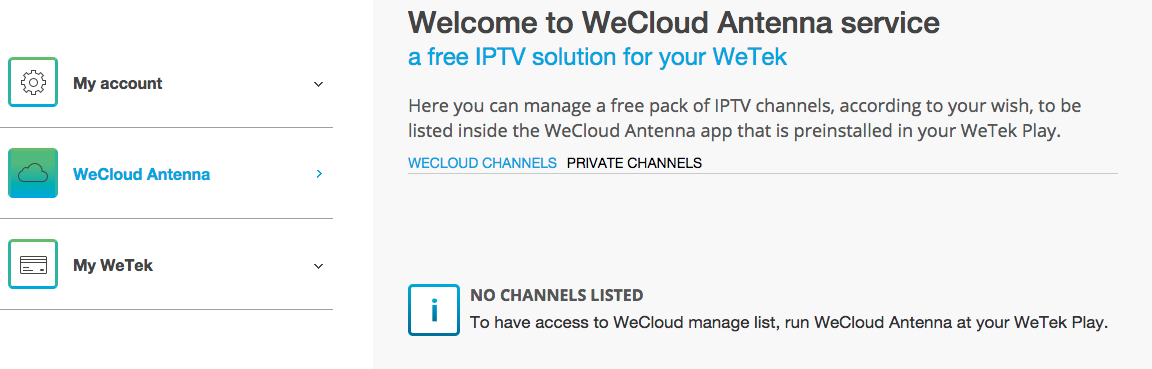
2. Click at Add New, then enter channel URL, channel name and insert logo (http://www.lyngsat-logo.com/)
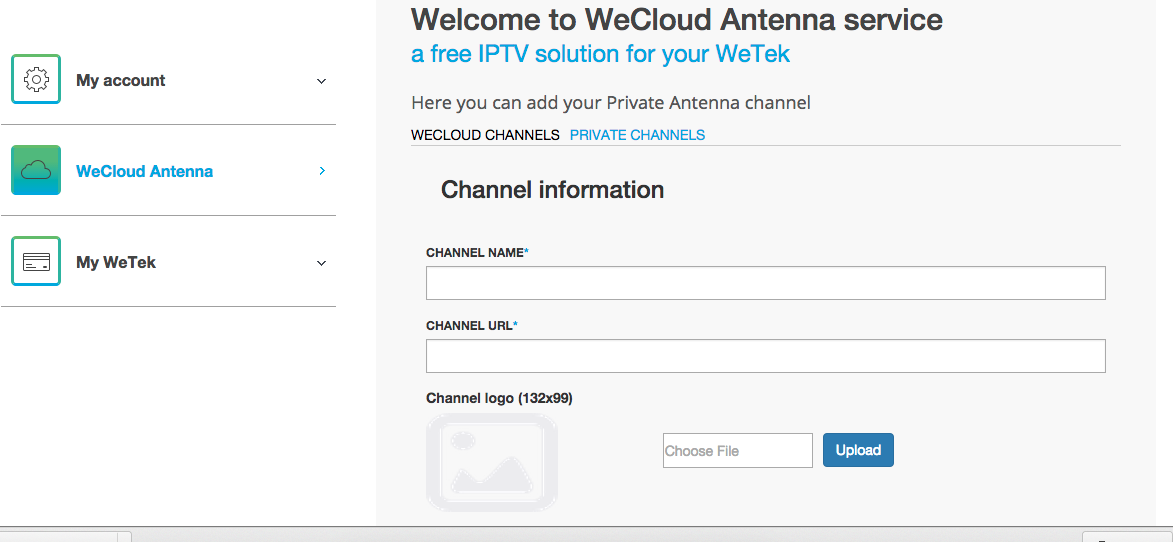
3. Or import full list from .m3u file
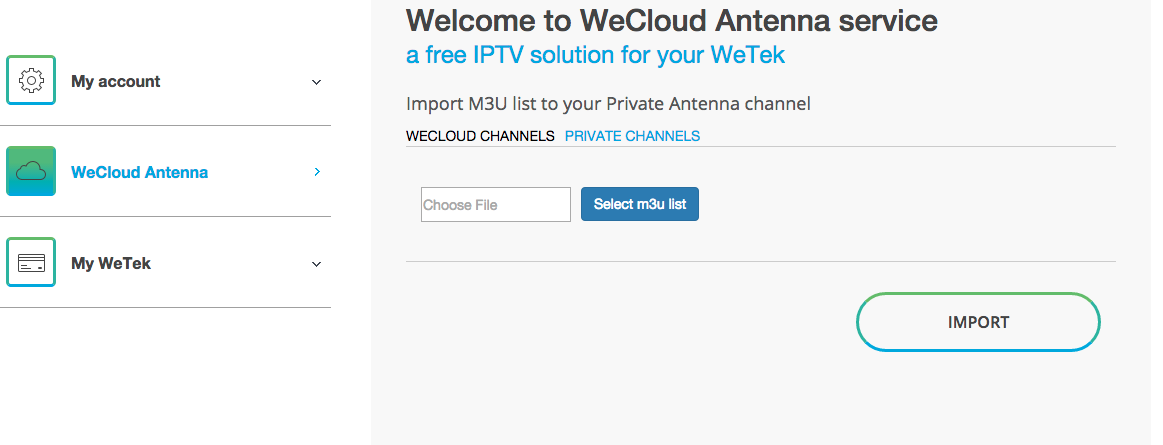
And that's it, you have your own IPTV Set-Top-Box and player, with easy interface to add, remove and edit channels.



