do you have tutorial to add c-line to amiko mini combo, can't find anywhere, thanks,
Need tutorial to add c-line to amiko mini combo
- freeway7
- Thread is marked as Resolved.
-
-
bro you have to give a little more info, Cline running on spark? enigma? what cline u want to setup your connection to a server or a server you are running and they connect to you, these points are mabe the reason why you arnt finding any infomation.
adding to spark...EXAMPLE
1, the latest version of HD firmware for your box can be found on this forum or from the "www.amiko.ucoz.com/index/amiko_mini_hd_combo/0-8" that page is for you to confirm your version update to make sure your running the newest firmware.
this page on this site has an updated EMU http://linuxsat-support.com/showthread.php?t=79774
but make sure i sent you the correct link as thats for none linux versions and my box is the 8900 SHD hd and is linux based those 2 links will provide you with all the latest versions to update your box to enable you to create a C-Line.
i could have answered with more details if i had more infomation m8ty -
hi, i'm trying to connect to a server, this box running on spark I think, not enigma, i'm sure I have latest firmware ect. I was emailed a CCcam cfg file and have server name, port ,user name, pass ect. i did put it in but its not working, I have the same line in amiko alien 8900 and working great, this box confuses me a bit, I tried with dcc
but didn't connect to box like amiko 8900 ,
i'm a granddad and very new to this ha!, thanks for your reply,, m -
ok freeway7 im not a grandad but im unable to read so what you wil get is easy to follow instructions to make things easier for you :) .
ok so your not unfirmiliar with the process of adding cccam into spark or the amiko alien i mean. im giving you a link to a folder called plugins extract the folder onto your usb stick leaing the structure inside spark folder and while the reciever is on put the usb into your usb slot and install the plugins when asked "https://app.box.com/s/knwanonj3zx0zfkryczdx69ofhqudt31" this is a full set of programs.
does your config have...
CCCAM
C: example.server.com 12000 username password
or..
Newcamd
N: example.server.com 12000 username password 01 02 03 04 05 06 07 08 09 10 11 12 13 14
==========
if its 1st way then you will need to add the line to cccamd.list. if its the N: example.server.com 12000 username password 01 02 03 04 05 06 07 08 09 10 11 12 13 14 then adding the line to newcamd.list is what you will need.
you also could use a tool to convert them details cccam2oscam and your results will look like this..
CCCAM
C: example.server.com 12000 username passwordConverts to:
Server Name: example.server.com
Service Port: 12000
User Name: username
Password: password
Key: (leave this blank – not required for CCAM)
===========
Newcamd
N: example.server.com 12000 username password 01 02 03 04 05 06 07 08 09 10 11 12 13 14Converts to:
Server Name: example.server.com
Service Port: 12000
User Name: username
Password: password
Key: 0102030405060708091011121314personally my Nline in spark is added to the Newcamd like this
CWS_KEEPALIVE = 300
CWS_INCOMING_PORT = 21000
CWS = 192.168.1.186 15050 dummy dummy 01 02 03 04 05 06 07 08 09 10 11 12 13 14 wan.but the plugin pack is a good full pack m8 i run CCcam214 i only had 1 problem which anupdate i think helped i had to activate on sky ShowCase ive not tried it since but keep that in mind.
-
Not my work credit goes to bees from another forum
This is a guide on how to set up the amiko mini combo box
I am assuming you already know we need a live VM feed in order
to use the cable side and a sat dish for the sat side.
First you will need an F to Ariel connector

and a splitter if you only have a single cable coming into the house.
Connect up the box, usual manner, hdmi, ethernet, ect.
For cable screw the F to Ariel connector onto your VM feed and push into the RF in, sat feed into LNB in.
Download the firmware,
Unzip it, put it on a USB stick, put the stick in the box.
On your Remote
Menu - System - Upgrade by USB
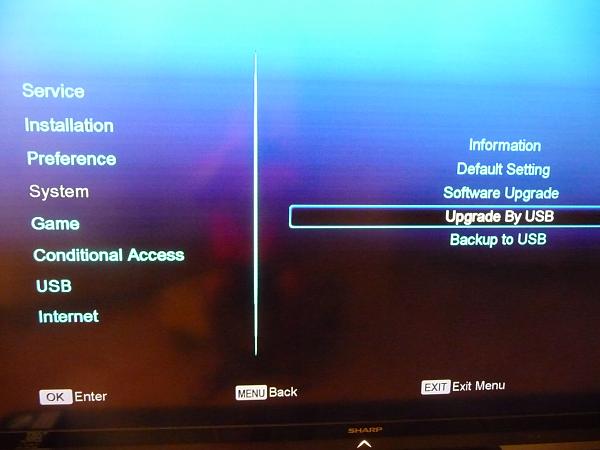
Flash the firmware, Upgrade Mode is ALL SW + Bootloader (Right button to scroll through)
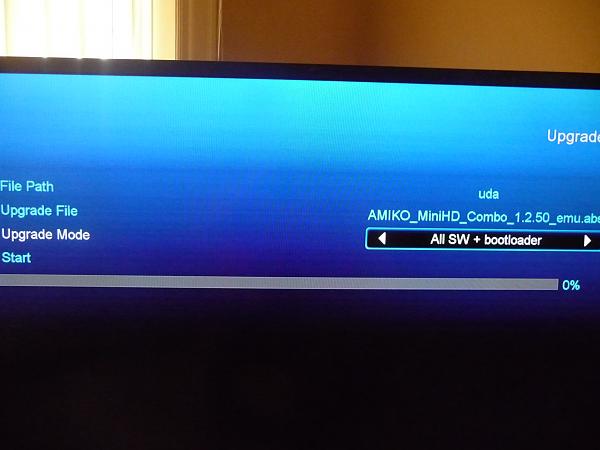
Next scan for channels
Menu - Installation - Satellite Installation
Right button to pick up Astra 28.2, either Green Button TP Scan or White Button Blind Scan will do
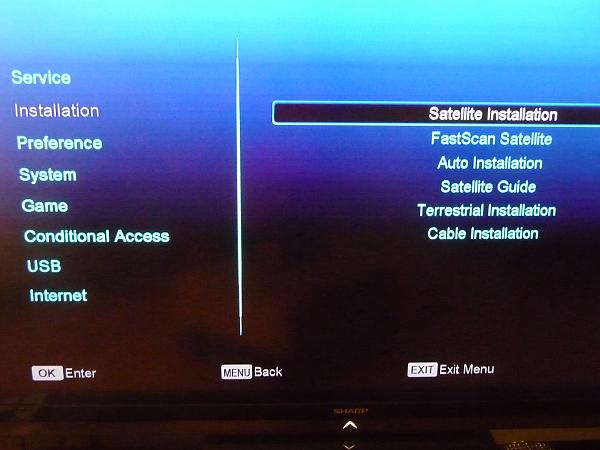
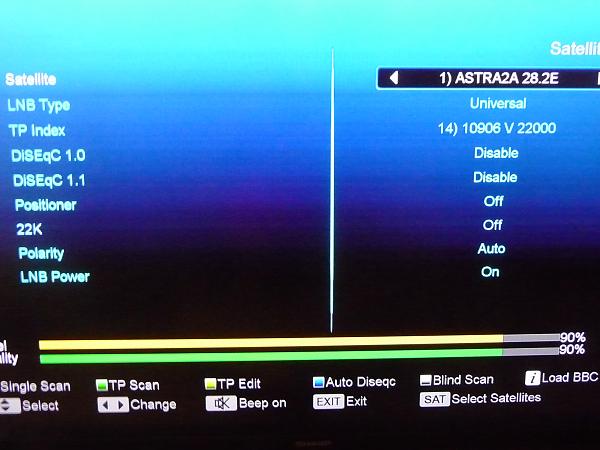
Menu - Installation - Cable Installation
Insert the first 4 digits of your net id into the frequency, so 50268 would become 502.6
Insert your symbol rate
flick through the QAM settings (Right button) until you get a green and yellow signal
across the bottom of the screen, either Green Button Scan or White Button Blind Scan will do

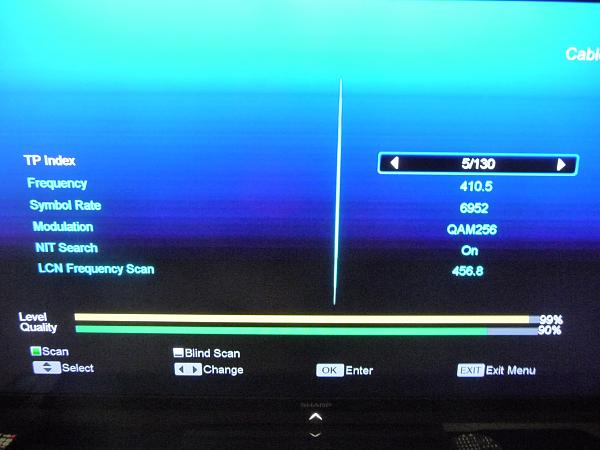
Next insert your line or lines
Menu - Internet - Net Client Config
Enter your Lines manually, make sure "active server" is green (OK button)
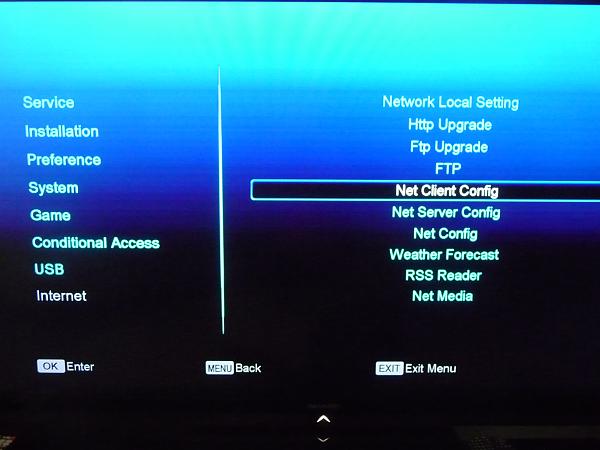
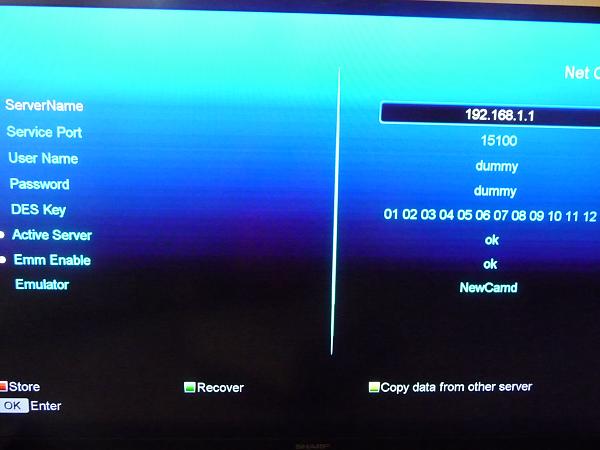
If you are connected you should see this
You can use, C, N or MG just make sure you have the correct protocol selected for your line
in the emulator field.
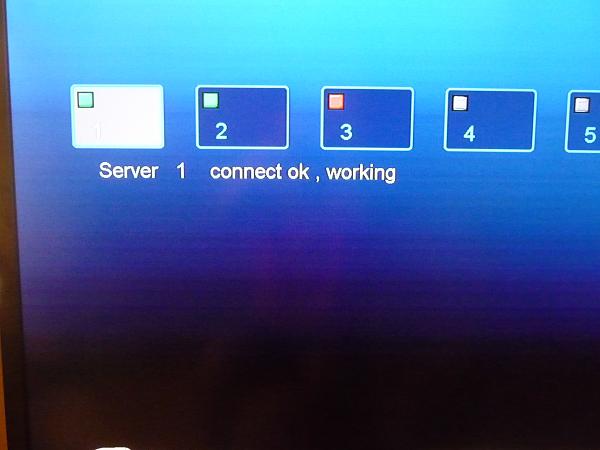
You can run Sat and Cable lines simultaneously.
Welcome back glorious HD !!!!!
Finally, sort your channels into groups
Menu - Service - Organizing Favourites
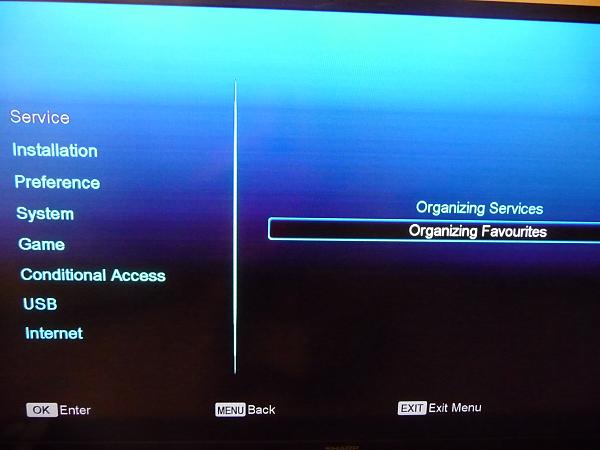
Red Button (Group) - Satellite - Pick the Tuner you want to work on.

Press FAV button on your remote, choose a group you want to sort to.
Scroll down the left hand side, press OK and the channel will turn grey
Then when you have chosen all the channels, press the big arrow in the middle of the screen
You can use the pen icon at the bottom to rename the groups, you can also move the channels up and down the list too.
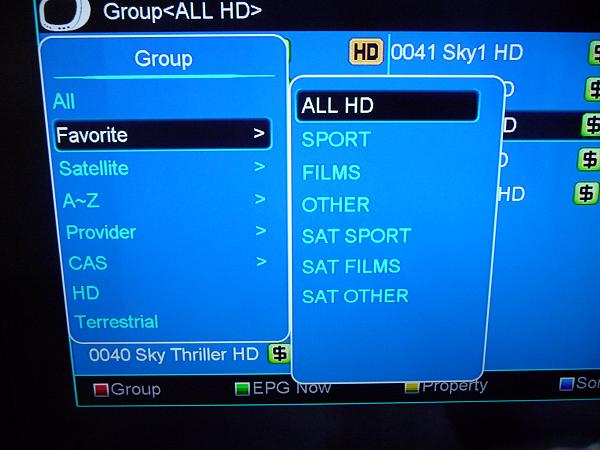
When you have sorted everything and you want to use the groups
Press OK, Red Button (group) on your remote, flick to the one you want to view
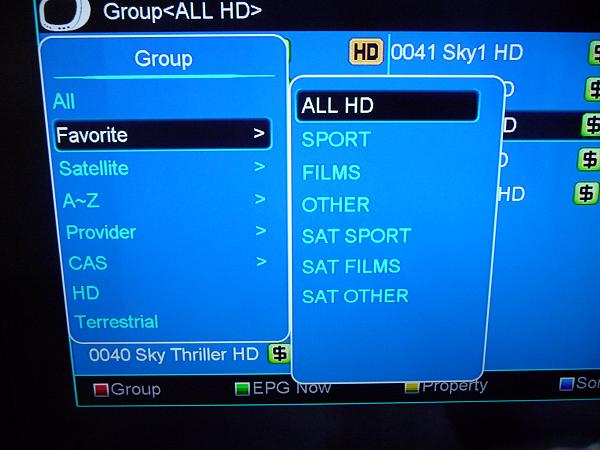
For instance The top four groups on mine all read from the cable tuner, the bottom three
read from the sat tuner -
hi, thanks crawlers1977, very informative and very easy to follow your post, its Newcamd that I was trying to put in, and after two days I wasn't wrong in the way I was adding the line,manually, there had to be a problem with the lines I was trying to use because I got a test line for 3 days and low and behold it went in without any problem, and the tutorial below is spot on and exact, you do need to use the older firmware 1.2.23 emu zip because if you use 1.4.03 conax you cant see net client config or net server config.thanks again,
- - - Updated - - -
- - - Updated - - -
thanks mahrkpat, for putting this up, great post and its spot on,.
-
I am looking advice on same issue guys though my amiko alien mini is running enigma2 and i am struggling how to add ccam or mgcam to the box. i was trying to use dcc to ftp it over but i dont know where to put it when i go to ftp..??
Box
Brand: Amiko
Model: Alien-Mini
Chipset: STi7111
Frontprocessor Version: 4
Total Memory: 116564 kB
Free Memory: 52548 kB
Box Uptime: 0:17
Software
System OE: OE-Alliance 3.3
Distro: ViX4E2PROJECT
Firmware version: 2.1.001-blue+
Driver date: 20160210
Kernel version: 2.6.32.61_stm24_0217
Gui version: 2016-02-26any help would be greatly appreciated.
-

master G
Moved the thread from forum Amiko Mini HD Support to forum Amiko Models.
Participate now!
Don’t have an account yet? Register yourself now and be a part of our community!



