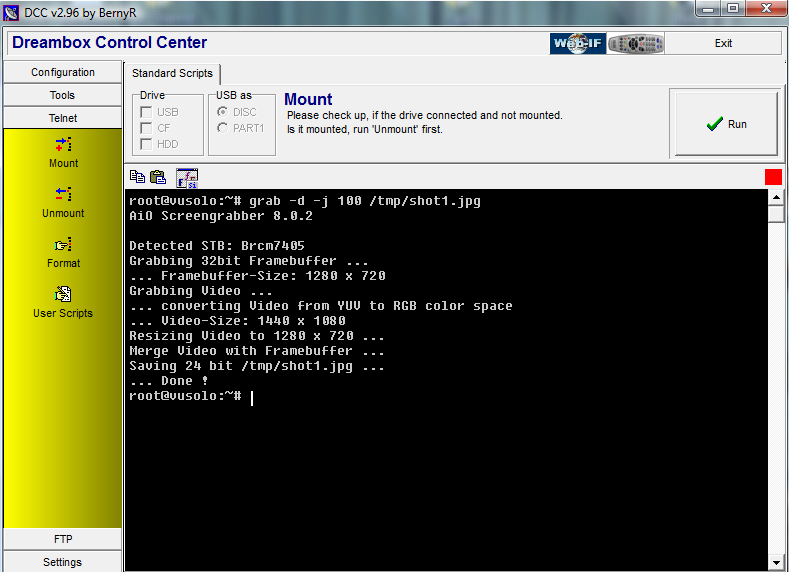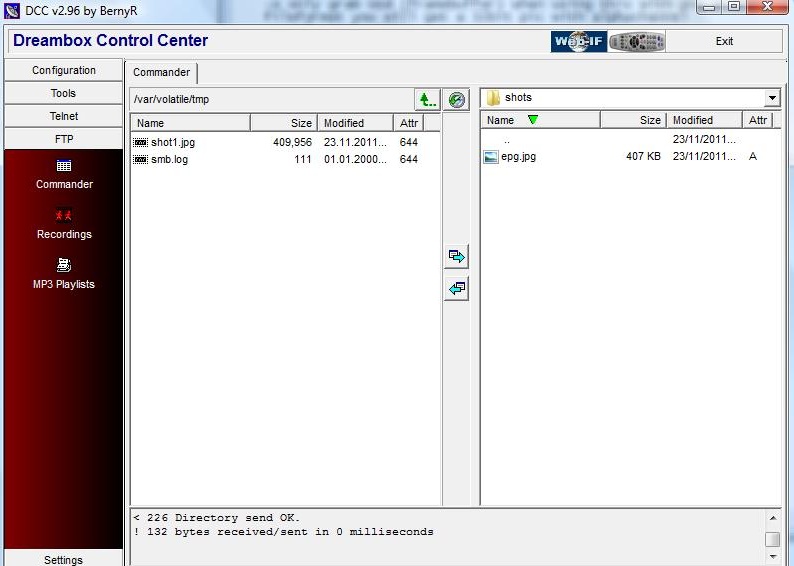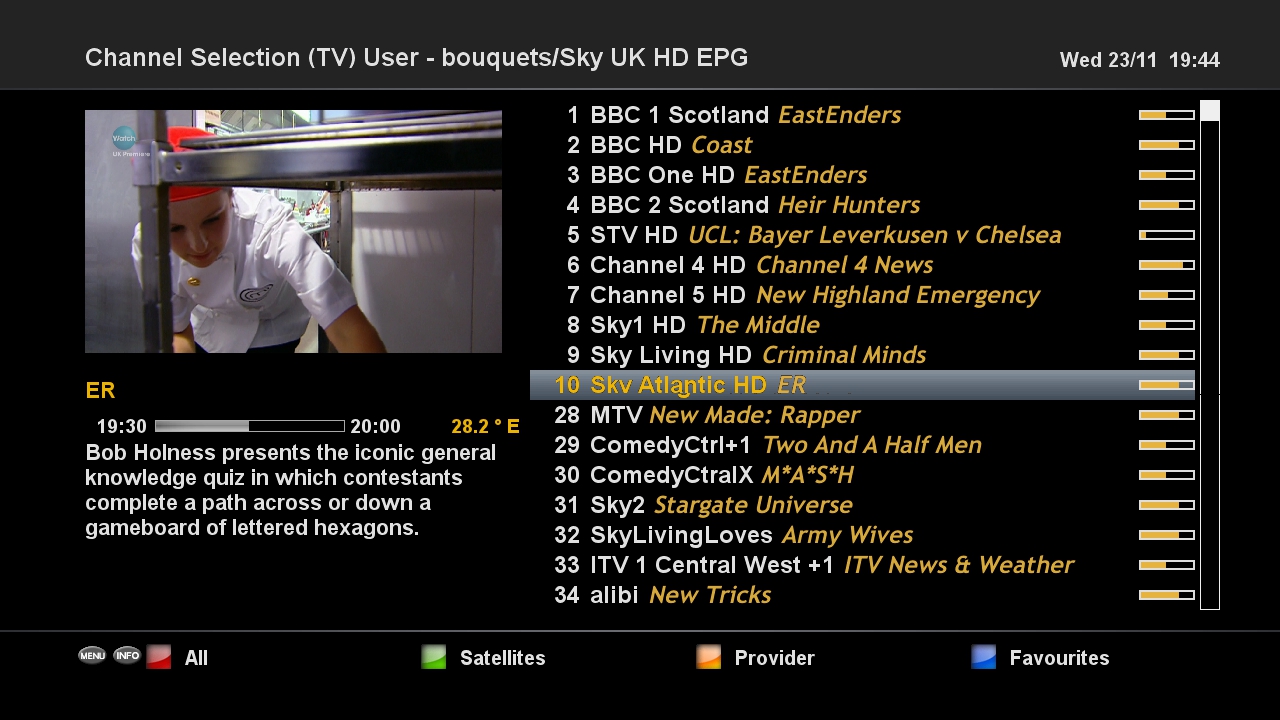Tutorial - Grab A Screenshot Using Telnet
Most users will hardly ever need to use the screenshot function of the E2 web interface, but as someone who does almost daily i have found occasionally it does not want to play. So here is a workaround giving better results using telnet should you ever need it.
To take a screenshot using telnet we use the grab command, here are the options
Usage: grab [commands] [filename]
command:
-o only grab osd (framebuffer) when using this with png or bmp
fileformat you will get a 32bit pic with alphachannel
-v only grab video
-d always use osd resolution (good for skinshots)
-n dont correct 16:9 aspect ratio
-r (size) resize to a fixed width, maximum: 1920
-l always 4:3, create letterbox if 16:9
-b use bicubic picture resize (slow but smooth)
-j (quality) produce jpg files instead of bmp (quality 0-100)
-p produce png files instead of bmp
-h this is the help screen
If no command is given the complete picture will be grabbed.
If no filename is given /tmp/screenshot.[bmp/jpg/png] will be used.
Here is an example using DCC
grab jpg with skin osd resolution (good for skinshots)
command:
FTP to /tmp to retrieve your file
The results are perfect
Enjoy!
:present: